Block & Geogrid Data Tab for Gravity Walls |

|

|
Block & Geogrid Data Tab (for Gravity Segmental Retaining Walls)
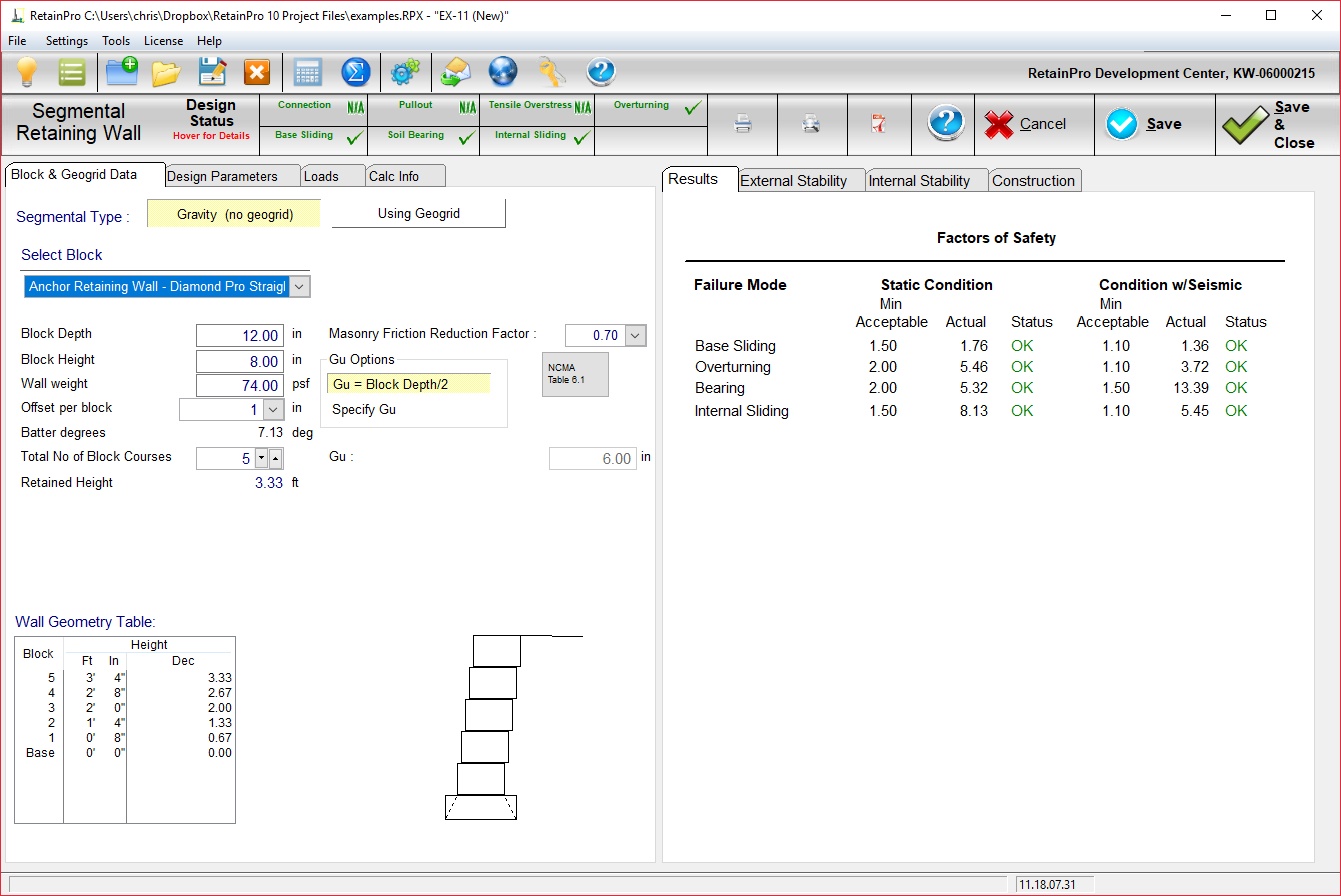
| Segmental Type: | Select either Gravity or Geogrid. |
| Total No of Block Courses: | Enter the number of block courses. |
| Select block: | From the drop down menu select the vendor and block you want to use. Selecting a block will insert its values into the criteria below. |
| Block Depth, in: | This will be automatically input based upon block selection. |
| Block Height, in: | This will be automatically input based upon block selection. |
| Wall weight, psf: | This will be automatically input. Note that the full block depth is assumed to be in-filled and an average density of 120 pcf is used. Note that block weight is in units of psf. Think of looking at an elevation of a constructed wall. It is the weight of one square foot of finished wall. It is calculated by knowing the weight of the solid portion of the block and assuming that any hollow portions are filled with material that weighs 120 pcf. |
| Offset per block, in: | Select this value from the drop down menu – it is vendor dependent. |
| Batter, degrees: | This angle will be computed and displayed based upon offset and block height entered. |
Masonry Friction Reduction Factor: Select the desired Masonry Friction Reduction Factor. (The adjacent button offers a quick view of NCMA Table 6.1 for some guidance on this factor.)
| Gu Options: | Select the desired method of calculating/specifying the value of Gu. |
Wall Geometry Table:
| Block: | Displays the total number of block courses. |
| Height: | Displays block and layer heights in ft-inches and decimals. |