Creating DXF Files |

|

|
Creating DXF Files
RetainPro can create a retaining wall construction drawing in DXF format to import into a CAD program.
The procedure to create a Drawing Exchange Format (DXF) file is as follows:
1.Click File > Create DXF in the menu bar.
2.Create RetainPro DXF File dialog appears:
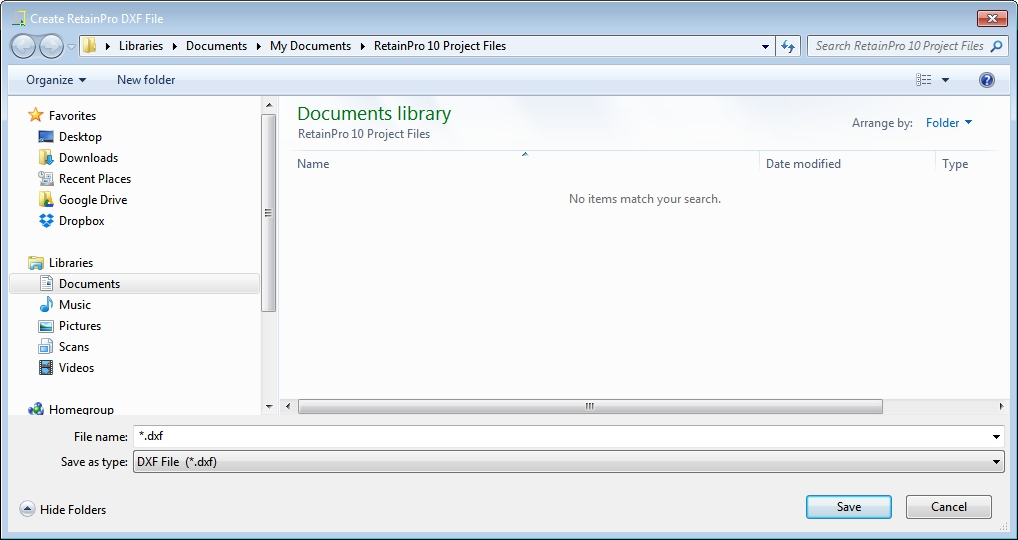
3.Navigate to the folder where the DXF file is to be saved and click the Save button.