 |
| Winter 2008 |
|
In this Newsletter
Dear Colleague:
These quarterly newsletters are intended to keep you informed of changes in Retain Pro, to suggest more effective use of our software, and announce enhancements. This newsletter is primarily for version 2007 users, but we are also sending it to users of earlier versions (to encourage you to upgrade!) and to others who have requested them. Your receiving them depends, of course, on our having your current email address - you can change or update it on our web site Support page. Previous newsletters - this is our 11th - can all be read or printed from our home page, www.retainpro.com. Click on NEWSLETTERS. There is valuable information in them, particularly the Technical Topics sections. Thanks to all of you.....and especially those who purchased Retain Pro 2007 in the past few months - they have been our best sales months ever! We strive to continue making Retain Pro the best retaining wall design program available, and to help you whenever you need assistance. And we thank each of you who have offered valuable suggestions for improvement. New AutoUpdate now availableThe AutoUpdate system (version 2007 users only) keeps you always current for any changes, enhancements, or corrections we make. We issue them about two months apart, as the need arises. A new update, release 2007K, is now available. Click "Yes" when prompted to check for updates. Alternatively, you can retrieve it from Settings -> AutoUpdate, or download it from www.retainpro.com/downloads. It contains over a dozen enhancements, clarifications, and yes, a few minor bug fixes. All revisions are described on our Support page. Revised Users ManualA revised users manual, including an added design example for a pier foundation design, is available for download in pdf format from within the program under Help & Tutorials. What recession?Yes, the economy is slipping. But not necessarily for design work. Our home-page online survey asked if your firm expected more work in 2008; about the same; or less work. Only 78 chose to answer, but the breakdown was: 32% expected more work; 28% about the same volume; and a minority 40% projected less work. Technical TopicsThe one-third allowable stress increase. On the stem design screen, when the material is masonry and the ASD design method is selected, there is an entry for "short term". The default is 1.0, however, it can be changed to 1.33 if allowed by code for wind or seismic forces applied, and will then increase allowable stem moments and shears by 1.33. ACI 530 permits this in section 2.1.2.3, but IBC '06 (and CBC 2007) takes it away in section 2107.2 be deleting the IBC referenced load combinations in ACI 530, Section 2.1.2.1. Also see Commentary remarks in ACI 530, Section 2.1.2.3 on page CC-25. Our position at present is to not use short term stress increases when designing masonry stems in ASD. Stress increases are more realistically addressed using the factored load approach in LRFD design method (i.e. Strength Design). For example, if wind acts on only a small projected portion of the wall it makes no sense to increase all allowable stresses by one-third. Also note that if short term increases are used, they do not increase allowable soil bearing (that's optional for you); they only affect masonry stresses. Seismic on freestanding walls. Seismic forces on freestanding walls can be determined from ASCE 7-05, Section 13.3.1. Using Eq. 13.3-1, at top of wall z = h, ap = 1.0, Rp = 2.5, and therefore Fp / Wp = 0.48 SDS. For base of wall z = 0, and Fp / Wp = 0.16 SDS, however, per Eq. 13.3.3 it cannot be less than 0.3 SDS. Therefore the average for design, assuming uniform over full height = (.48 + .30) / 2 = 0.39 SDS. So the entry for "Seismic force factor, Fp / Wp" becomes 0.39SDS. This is a factored load, so the program automatically converts it to ASD (divides by 1.4) for masonry stems, and for overturning, sliding, and soil pressure calculations. Inspection requirements. On earlier versions of Retain Pro, when masonry was chosen on the stem screen, there was a checkbox for "Special Inspection?". This was to accommodate those using UBC since that code provided for half-stresses for masonry if "special inspection" was not provided. This no longer applies in IBC '06 and CBC 2007. Full stresses are allowed and inspection requirements are on Table 1704.5.1, or for essential facilities Table 1704.5.2. Accordingly, we've change the checkbox wording to "Use full stresses?", which is the default. If unchecked it reverts to the half-stress requirement in UBC '97 which might be required for forensic investigations. Pier foundation design. A design example (#12) is now included in the revised users manual. It is viewable/downloadable from the program under Help & Tutorials - it's the last item, pages 197 - 201. ACI 318-08. It's available now, but it's a stiff price to pay ($167.50 for non-ACI members). At first review it appears to contain only minor changes not often encountered, and none seem to affect retaining wall design. Am I missing something? When requesting technical supportIf you email us for tech support please include your name, company, phone, and your registration number (RPxxxxxxx). And if you fax a calculation report printout be sure your company name appears in the title block (you create it from the Settings screen). Here's a valuable reference to have! We've made a few revisions, and added a design example for pier foundations. And we've changed its size to 8-1/2 x 11 and increased to 204 pages, wire bound. Order it online at www.retainpro.com. 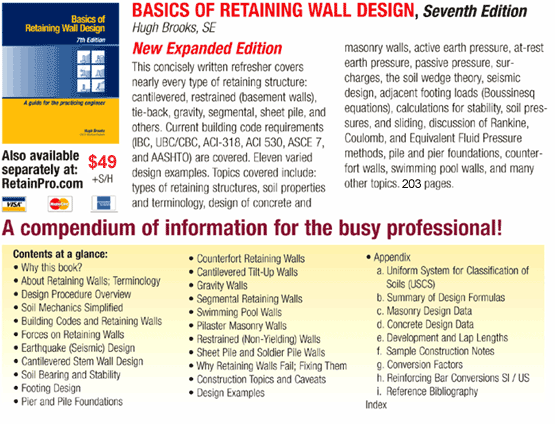
Remember to check the online User's Tech Forum frequently!We post announcements there and answer questions posted. To access, click on the link on the home page. You will need your email address (the one you used when ordering) and your password. Changed your email address? Let us know!It's easy to change your email address for out database: On our Support page just click on "Change email address". You will need your original email address (the one you gave us when ordering) and your password. This will assure that you (or the intended person in your organization) will receive these newsletters and any bulletins we issue. It also allows access to our online Users Forum - many important announcements are first posted there. Suggestions and comments.If you have suggestions, comments, or corrections on these newsletters, or a technical item to contribute, we want to hear from you. Email me at hbrooks@retainpro.com. With best wishes, HughHugh Brooks, SE Retain Pro Software
PS: SPECIAL OFFER FOR VERSION 6.1 AND 2005 USERS.
Many of you have not upgraded to version 2007. You're missing many important new features, such as...
Immediate download is available. Upgrade from version 2005 for just $195, and from version 6.1 or earlier for just $295. (New user price is $395). These are for Small Office Licenses (install on up to four office/home computers). Upgrade to Network Version (install on a server with up to 25 workstations) for $495. Order by April 30th and we'll send a supplemental bound copy of the 201 page Users Manual - saves lots of download time! To order click here, or visit www.retainpro.com. You are receiving this email because you are a Retain Pro user or have downloaded a demo and asked to be on our email list. This email list is for our use only to provide you with information, but if you do not want to receive future copies just email me at hbrooks@retainpro.com and on the subject line type "Cancel", and don't forget to include your company name and email address where you received this.
Retain Pro Software div. HBA Publications, Inc. PO Box 826 Corona del Mar CA 92626 949-721-4099 hbrooks@retainpro.com
© 2008 HBA Publications, Inc. All Rights Reserved.
|