Project Assistant |

|

|
Project Assistant
When you start the program you will be greeted with the Project Assistant. This will be the initial screen from which you choose the design paths you wish to follow. You will see a number of choices:
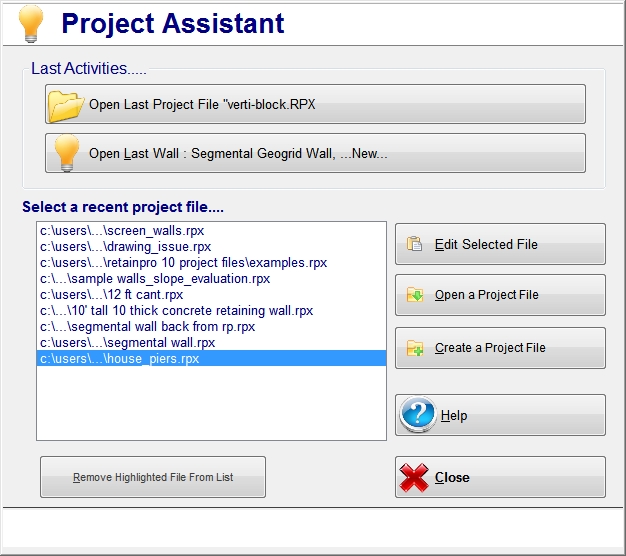
The "Last Activities" category offers two choices:
Open Last File: enables you to quickly go to the last project file you were working on.
Open Last Wall: enables you to pick up where you left off with your last wall design.
The "Select a recent project file" category offers a listing of recent project files you have used. By highlighting any of them and clicking the View / Edit Selected File button you can access the selected file.
Create Project File: creates a new Project File which will contain one or more wall designs.
Open Project File: displays a complete list of project files from which you can make a selection.
Delete Project File: deletes the highlighted file.
Help: offers options for getting help.
Cancel: will return you to the Tool Bar.
Each of these procedures will be described in more detail later in this manual.