View Tab |

|

|
View Tab
The use of this tab is optional. You can enter most of the input for your specific wall design here. The information you enter will be automatically transferred to the appropriate input fields on the subsequent tabs, ready for you to proceed with your design. Conversely, info entered on the subsequent tabs will also be displayed on the View tab.
NOTE: This feature is not available for gravity, segmental walls, soldier piles or gabion walls.
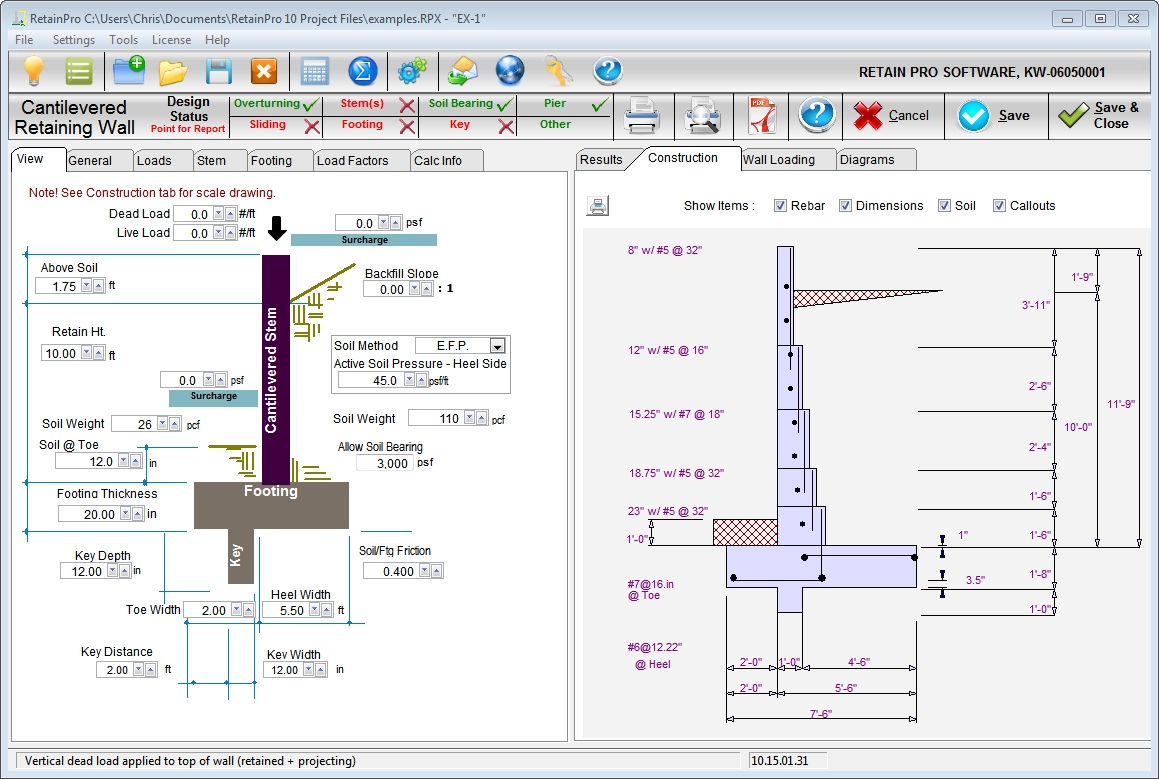
Please note that as you enter dimensions on the View tab, the displayed wall graphic will not change. However, if you view the Construction Drawing, you will notice it changing after each entry. Initially the Construction Drawing will be based on the default values established in the program.
Warning messages and data on right side of screen can be ignored when starting your input, since they may have carried over from a previous or uncompleted design.