Tool Bar |

|

|
Tool Bar
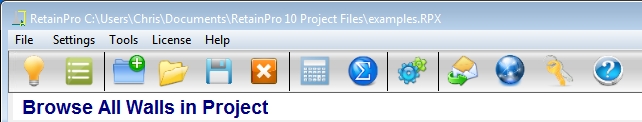
The Tool Bar appears across the top of all screens and offers a number of options related to file management, program configuration, and related functions. Some of the items may be dimmed for certain screens when they are not applicable or available.
| Project Assistant: | reopens the Project Assistant / start-up screen. |
| Pick Project: | offers a quick way to view and select recently used Project Files. |
| New Project: | creates a new Project File. Choosing this leads to the Create New RetainPro Project File dialog. |
| Open Project: | accesses a previously created Project File. |
| Save As: | saves the currently open Project File to a file with a different name. |
| Save & Close: | If a calculation is currently open, this button saves and closes the calculation. If no calculations are currently open (i.e. the Project Manager is displayed) this button saves and closes the currently open Project File in one step. |
| RPN Calculator: | opens a full-function Reverse Polish Notation calculator to facilitate intermediate calculations. |
Retaining Wall Equations: provides access to commonly used equations relating to retaining structures. Just select the equation you want and enter values for all variables. The result is instant. All these equations are in RetainPro, however, it may be a useful time-saver for quick-solving for other applications.
Equations included (and more will be added):
Coulomb equation for active earth pressure
Coulomb equation for passive earth pressure
Mononobe-Okabe (modified Coulomb) for static plus seismic active pressure
Mononobe-Okabe (modified Coulomb) for static plus seismic passive pressure
Rankine equation for active pressure
Rankine equation for passive pressure
CRSI equation or reinforcing steel required
Boussinesq equation for lateral pressure from point and line loads
Concrete section for moment capacity, Mn
Coulomb rupture plane angle
Embedded pole footing, restrained at grade
Embedded pole footing, no lateral restraint at grade
Moment Capacity of Circular Pier/Column
Masonry allowable moment using ASD
Masonry allowable moment using LRFD
Concrete Allowable Moment by Working Stress Design
Seismic Factor Determination, kh
| Global Settings: | leads to a Global Settings dialog, which provides access to the various settings screens that configure program behavior. |
| Email Tech Support: | opens a form for creating an email to support@retainpro.com. Allows a Project File to be attached when appropriate. |
| Check for Updates: | initiates a manual check of the web updating system to see if a newer build of the program is available. |
| Product Licensing & Activation: | opens the dialog that collects the Product Control Code and offers Internet Activation/Deactivation options. |
Help:
| Topic Index: | offers a scrolling list where you can select a topic for further explanation. |
| Quick Start Tutorials: | to guide your familiarization with RetainPro. |
| FAQs: | provides a link to www.retainpro.com/support where common technical FAQs are accessible, and updated frequently. |
| FAX Support: | opens a form ready to be filled out, printed, and FAXed to our support staff. |
| About: | provides information about the RetainPro version and release date you are currently using. |